Some staff may not complete timesheets or have an expressed a preference for the late timesheet email reminder to be disabled. The guide below will show you how to do this.
If you are unable to complete any of the steps in this guide please use the Submit a request button in the top right of this page to contact our team for help.
- Click Admin > User Accounts > Staff > (Staff Members Name) > Edit.
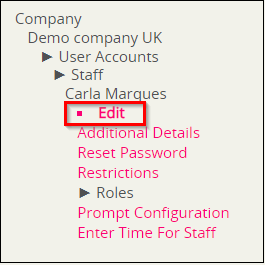
- Add a tick to the Exclude from late timesheet email checkbox this user will no longer receive the late timesheet email reminder for any outstanding timesheets.
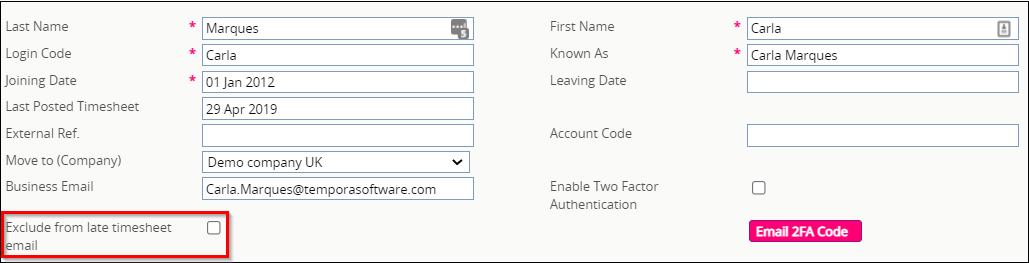
- Click Save to commit these changes.

You may also be interested in the following guides
Filling out your Timesheet
How Do I Expire A Staff Members Account
Comments
0 comments
Please sign in to leave a comment.