This admin guide will take you through the full process of adding a time entry item with a template for the first two levels. When adding an item with a template this can only be completed on the add new page a template cannot be added after an item has been created.
This guide presumes that your level 1 name is client and your level 2 name is project but this can be different for different organisations.
If you are unable to complete any of the steps in this guide please use the Submit a request button in the top right of this page to contact our team for help.
- Adding a Client
Click Admin > Timesheets > Clients > Add New.
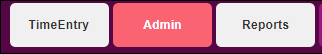

- Please fill in the following fields to add your new Client
Code - This is used internally by Tempora and is recommended to use the first 5 letters of the client's name.
Description - This is how the client will be named in timesheets and reports.
Short Descr - This will be automatically populated from the description. This is used in a few reports where the full description is too long to be displayed.
click Template > Clone from Template - here you can select the client level template and the lower levels will be created from the template.
Click Save.
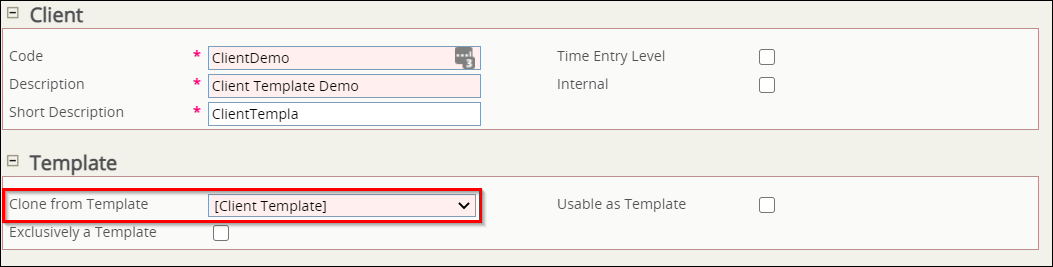
- Adding a Project
To add a new project with a template select the client you would like to add it to. Click the name of the Client you would like to add a project for on the left-hand side, click Project and then Add new
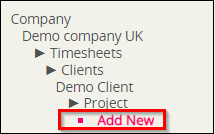
-
Please fill in the following fields to add your new Project
Description - This is how the project will be named in timesheets and reports.
Short Descr - This will be automatically populated from the description. This is used in a few reports where the full description is too long to be displayed.
Click Template > Clone from Template - here you can select the client level template and the lower levels will be created from the template.
Click Save.
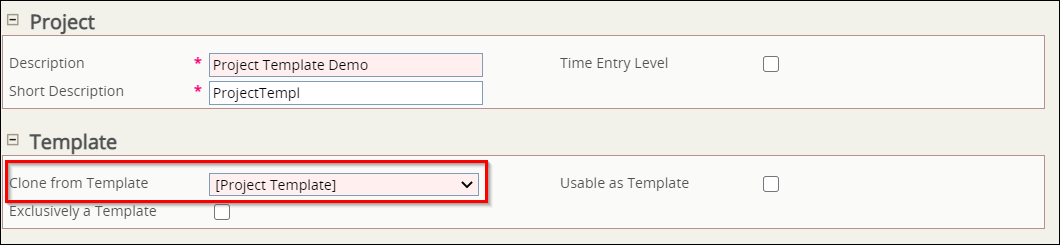
You may also be interested in the following guides
Adding a new Client / Project / Activity
Expiring A Client / Project / Activity
Comments
0 comments
Please sign in to leave a comment.