Staff members who have left cannot be entirely removed from Tempora. This is because the hours they have entered must remain on the system for reporting purposes. Instead a leaving date is added to the staff member's account, and his or her name will disappear from the staff list. This will release the license for a new user whilst retaining information entered. The guide below will show you how to add a leaving date to a staff member's account. If you would like to reactivate an expired account please follow the guide "Show Expired Staff members".
If you are unable to complete any of the steps in this guide please use the Submit a request button in the top right of this page to contact our team for help.
To add a leaving date to a user’s staff record
- Click Admin:
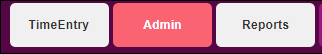
- On the left-hand side, select User Accounts > Staff > (Staff members name) > Edit

- Specify the Leaving Date for the staff member in the 'Leaving Date' field

- Click Save: The account is now expired
Please note that if you use the holiday addon you will receive a warning message that this will remove any future holiday time. Please click save again to commit the changes.

You may also be interested in the following guides
How Do I Add Staff Members
How Do I See Expired Staff Members
Comments
0 comments
Please sign in to leave a comment.