This report is used to show the time approval status for all timesheets and who approves them. This report is a great way to check for any pending timesheets and remind the approver that they still require action.
If you are unable to complete any of the steps in this guide please use the Submit a request button in the top right of this page to contact our team for help.
- Click on the Reports button:
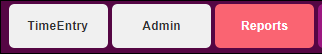
- Select Staff Reports > Time Approvals from the menu:
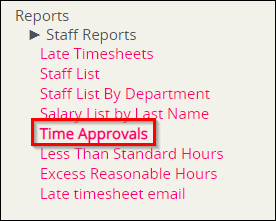
- Specify the Department and Date Range to report upon. We have used <All> and May to Jul
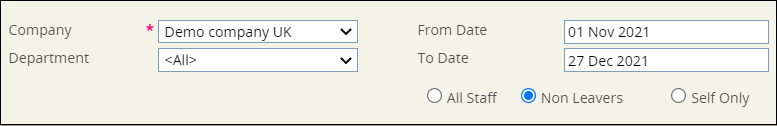
- Click on the Run button to generate the report in Tempora (or click on the Export button to generate the report in Excel)

- The generated report shows the Timesheet approver, the staff they approve, and the timesheets status.
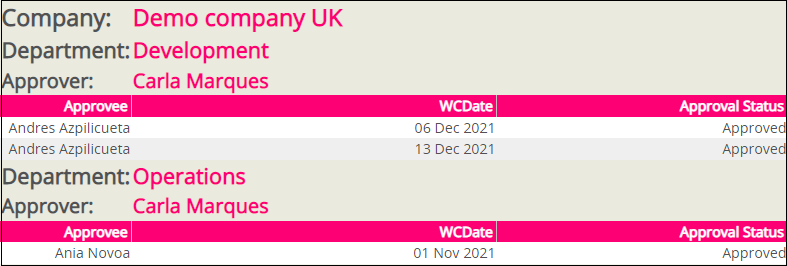
You may also be interested in the following guides
Approving / Rejecting Timesheets
Creating A New Time Approver
Comments
0 comments
Please sign in to leave a comment.