This report is used to show each staff members total holiday entitlement as well as the holiday time that has been taken and holiday remaining.
If you are unable to complete any of the steps in this guide please use the Submit a request button in the top right of this page to contact our team for help.
- Click on the Reports button:
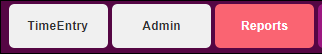
- Select Absence/Holiday Reports > Holiday Entitlement (Full report) from the menu:
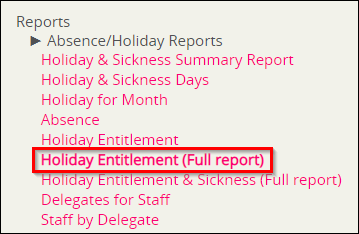
- Specify the Department to report upon if you would like to review a single department. Check the Year you would like to run this report for.
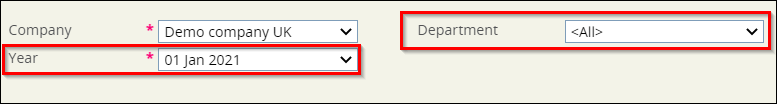
- Click on the Run button to generate the report in Tempora (or click on the Export button to generate the report in Excel)

- The generated report shows the Holiday entitlement for each user as well as the holiday they have taken and remaining.

You may also be interested in the following guides
Setting Annual Leave Entitlement
Approving & Declining Holiday Requests
Comments
0 comments
Please sign in to leave a comment.