The Billing Guide report will show you the time selling rates for your staff the hours they have spent on each client and the revenue this has generated. The guide below will show you how to run this report. Please note you must have the profit and loss add-on to access this report.
If you are unable to complete any of the steps in this guide or you would like to discuss purchasing the profit and loss add-on please use the Submit a request button in the top right of this page to contact our team for help.
- Click on the Reports button:
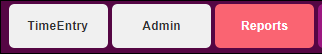
- Select Financial Reports > Bill Value > Billing Guide from the menu:
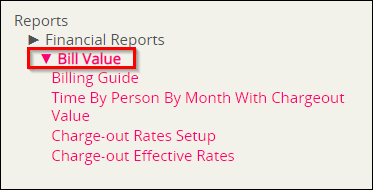
- Specify the Client/Project/Activity to report on, the level of detail and the date range for the report:
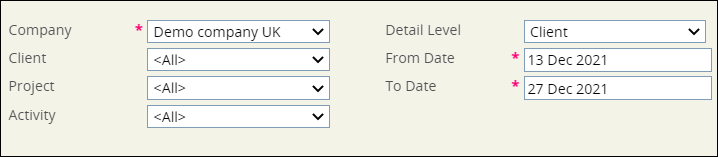
- Click on the Run button to generate the report in Tempora (or click on the Export button to generate the report in Excel, Text or PDF)
The generated Billing Guide shows the hours worked by each person on each day and for each client, along with the calculated billing values:
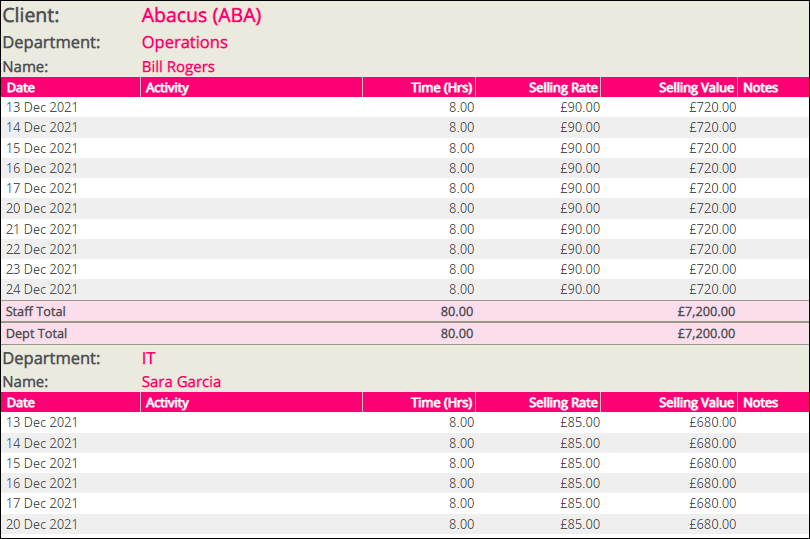
You may also be interested in the following guides
Profit/(Loss) With Costs By Month
Setting Time Selling Discounts
Comments
0 comments
Please sign in to leave a comment.