If you have the Tempora holiday add-on you will be able to request a holiday, with the correct permissions you are able to request a holiday on behalf of other staff members. The guide below will show you how to request holidays for other staff members.
If you are unable to complete any of the steps in this guide please use the Submit a request button in the top right of this page to contact our team for help.
- Click on Admin > Absence > Holiday > Holiday Request/Cancel
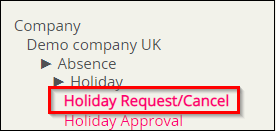
- Select the Person whose pre-approved holiday request needs to be cancelled
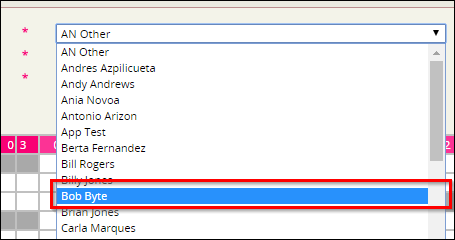
- Select the Type of holiday
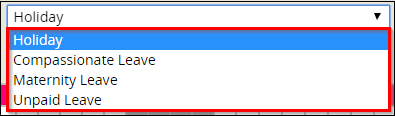
- In the holiday grid, click on the cell for the start date and then the end date

- Click Request
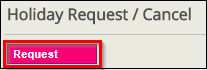
You may also be interested in the following guides
Approving & Declining Holiday Requests
Cancelling Approved Holiday
Comments
0 comments
Please sign in to leave a comment.