With the Holiday add-on, your staff can request a holiday. This holiday is then approved or rejected by a nominated staff member. The guide below will show you how to create a holiday approver and how to add staff members to be approved.
If you are unable to complete any of the steps in this guide please use the Submit a request button in the top right of this page to contact our team for help.
- Click on the Admin button:
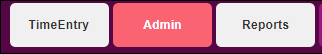
- Click on User Accounts > Staff > [Name of Holiday Approver] > Roles > [Name of your company]:

- Tick the Holiday Approve and the Holiday Notification check-boxes:
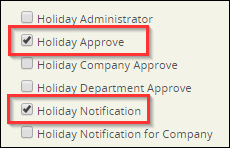
- Click the Save button:

- Click on Admin > Absence > Delegates:

- Set the Function to Holiday Approve and Delegate to the name of the holiday approver:
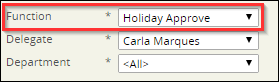
- Tick the names of all the people that this holiday approver should approve:

- Click Save:

You may also be interested in the following guides
Approving & Declining Holiday Requests
Requesting Holiday For Other Staff
Comments
0 comments
Please sign in to leave a comment.