If you have the Tempora holiday add-on you will be able to request and cancel a holiday. Below is a guide on how you can cancel a holiday using this add-on.
If you are unable to complete any of the steps in this guide please use the Submit a request button in the top right of this page to contact our team for help.
- On your time entry page, click on the Holiday button. If this button is grey then you will need to contact your local Tempora administrator for this to be activated.

- Your holiday entitlement and bookings for the selected year will be displayed:
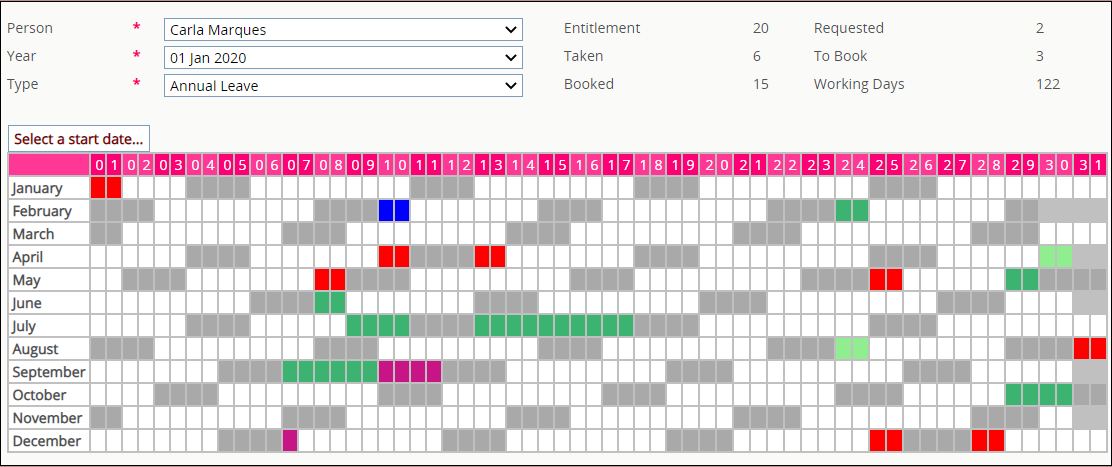
- To cancel a holiday, click on the booking a message above the grid confirms the booking is selected:
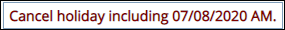
- Click on the Request* button to cancel this holiday.
*Please note you cannot cancel a holiday that starts before the current date. If you wish to remove a historic holiday please ask your local admin for assistance.
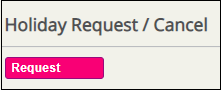
- Once clicked, the holiday booking will be removed*.
* If the holiday has not been removed holiday cancellation approval may be enabled. If this is the case your holiday approver has been emailed to approve the cancellation request for this holiday.
You may also be interested in the following guides
Requesting Holiday For Other Staff
Filling out your Timesheet
Comments
0 comments
Please sign in to leave a comment.