If you are unable to complete any of the steps in this guide please use the Submit a request button in the top right of this page to contact our team for help.
- Click the I have forgotten my password link on the Tempora login page

- Please enter your email address into the field Email address:
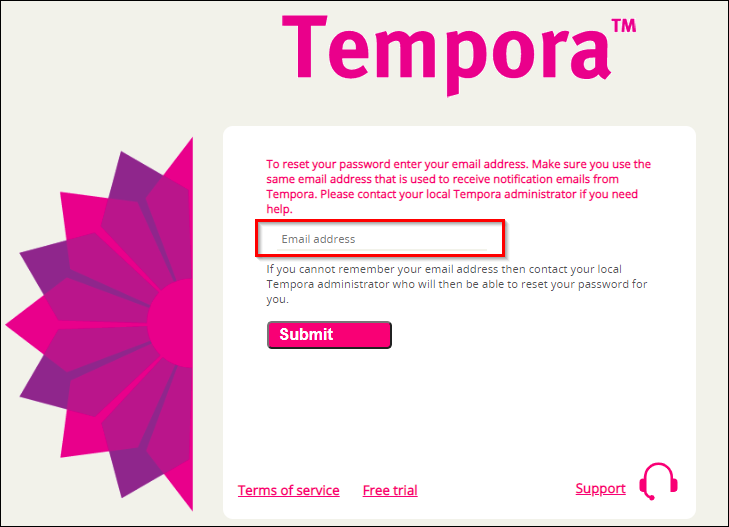
- Click the Submit button

- You will receive an email with a link that will allow you to reset your password. If you do not receive this link please check your spam or junk folder.
If you still do not have the link please use the Submit a request button on the top right of this page to contact our team for assistance.
You may also be interested in the following guides
Comments
0 comments
Please sign in to leave a comment.