If you have the Tempora holiday add-on you will be able to book your holiday from the Tempora App. The guide below will show you how you can book your holiday.
If you are unable to complete any of the steps in this guide please use the Submit a request button in the top right of this page to contact our team for help.
- Login to the Tempora app from your chosen device. Select Absence from the home screen
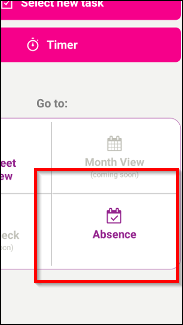
- Click the + Button in the top right
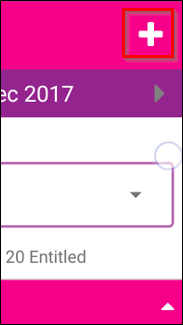
- You can now select the type of absence you would like to take using the Choose Absence Type selector and the dates you would like to request as a holiday. Please use the pencil icon to change the To and From dates.
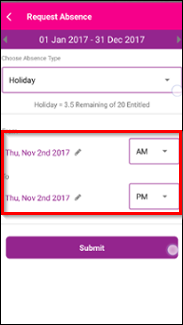
- Click Submit to request your holiday
You may also be interested in the following guides
Comments
0 comments
Please sign in to leave a comment.